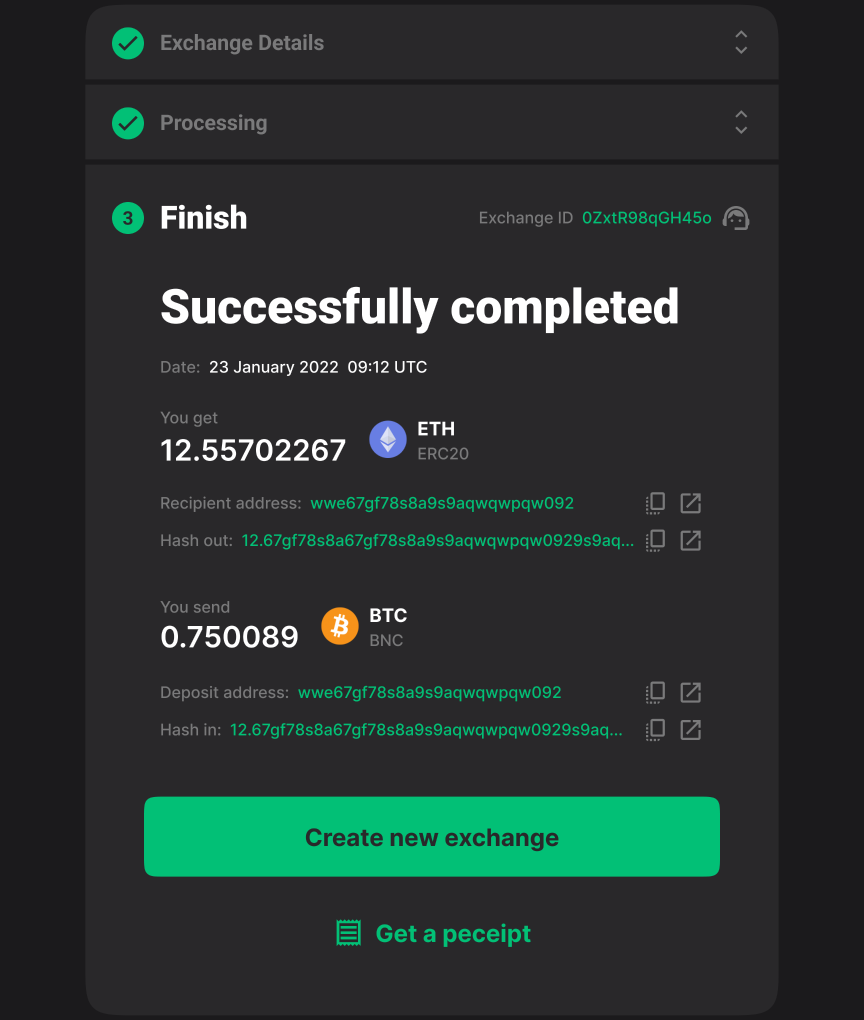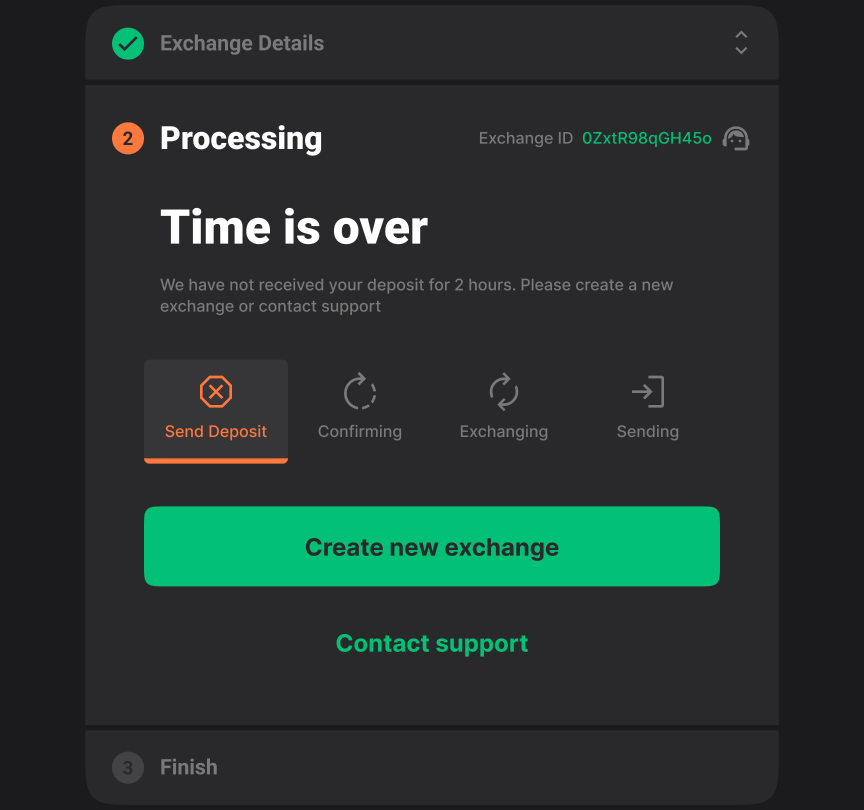1
Details
To initiate the exchange process, begin by choosing the trading pair
that piques your interest. In the list of available coins, select the network to which you
intend to send your deposit and the network through which you'd like to receive your coins.
At this stage, you have the flexibility to specify the quantity of coins
you wish to send or receive. Our system will then automatically calculate the corresponding
amount you need to send. By default, a floating exchange rate will be applied, which provides an
approximate rate. Please be aware that this rate is not final and will be determined after you
confirm the deposit. To secure a guaranteed receipt amount, simply click the "lock" option to
select a fixed rate.
The final step is to enter the recipient's address. It's important to
note that we validate the address to ensure it belongs to the selected network. For instance, if
you opt for the Tron network for USDT, we will prevent the exchange if you mistakenly input an
Ethereum address. This validation ensures that you insert the correct address corresponding to
the chosen network.
To streamline the process of copying and transferring addresses, we've
integrated WalletConnect. You can effortlessly link your address using WalletConnect or scan the
QR code from your wallet. Your address will then automatically populate the field. Once you've
reviewed and agreed to the terms, your swap will be ready to create.
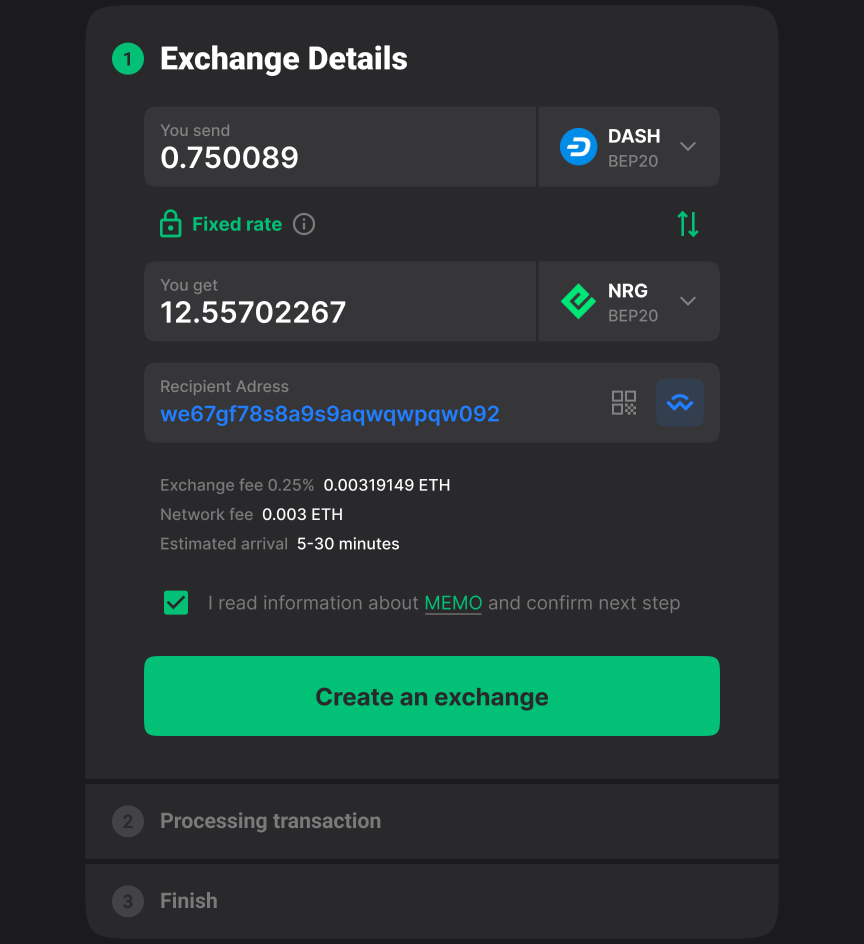
2
Processing
This stage has 4 successful statuses:
•
Send Deposit
You will be presented with a second opportunity to select the network
for your deposit. Please ensure that you send your deposit exclusively to the designated
address, within the specified network. If there is a MEMO requirement, kindly include it;
failure to do so may result in potential loss of funds.
Upon confirmation, you will receive a unique exchange number, which you
can click on to access our support. Additionally, you'll be provided with a designated timeframe
within which to send your deposit. Rest assured that if your deposit doesn't arrive within the
specified time, it poses no risk to the security of your funds.
To further streamline this process, we've introduced the option to send
your deposit using WalletConnect. Simply scan the QR code and initiate the transaction directly
from your wallet for added convenience.
•
Confirmation
Once you've sent your deposit, please allow time for the blockchain to
confirm your transaction and for it to undergo verification through BestSwap.
•
Exchange
This step occurs swiftly, almost imperceptibly, as your coins are
seamlessly exchanged for the desired receiving coins.
•
Sending
Rest assured, we've initiated the transfer of your funds; however, they
are currently pending confirmation from the blockchain until the transaction is assigned a
unique hash.
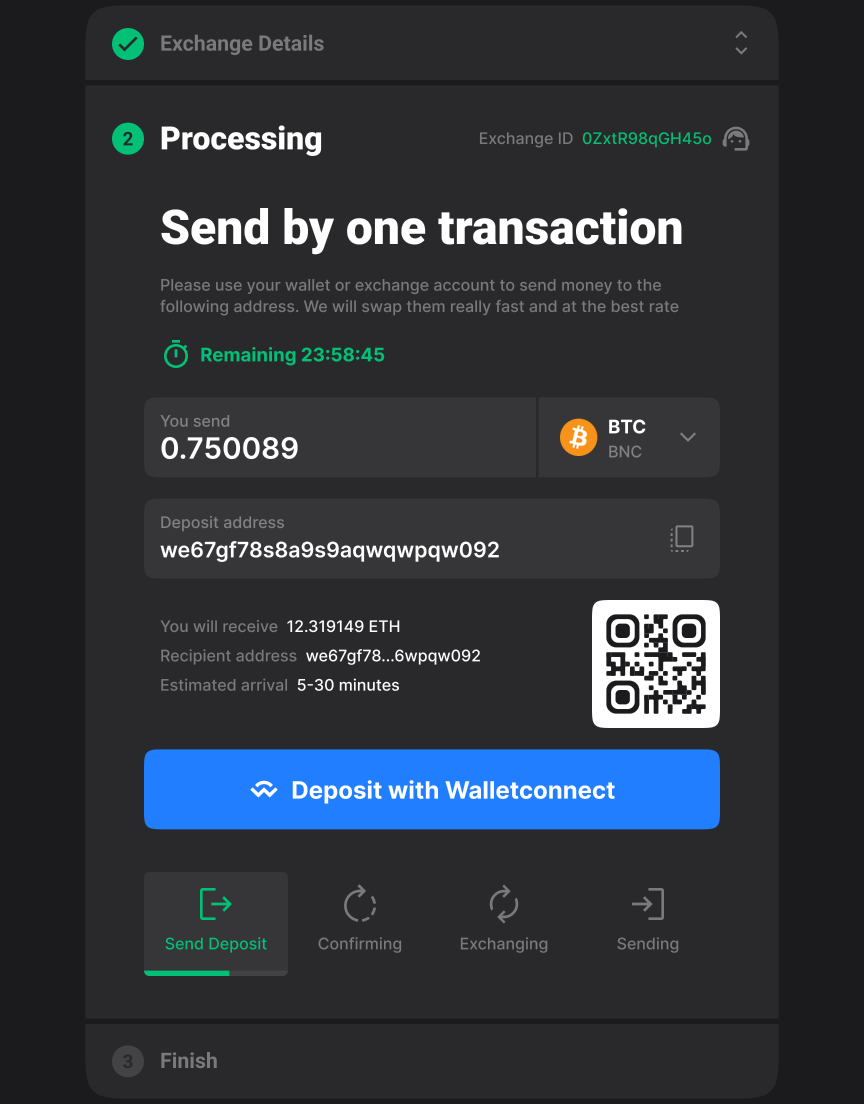
2
Finish
Congratulations! In just a matter of minutes, your exchange journey has
reached its successful conclusion. In the current status, you can access all the pertinent final
data, and should you have any inquiries, our support team is readily available to assist you.
Furthermore, you have the option to obtain an exchange receipt. We will
furnish you with the data from this exchange in a documented format. Simply provide your email
address, and we'll deliver the file to your inbox or generate a PDF file for your convenience.